Beta Address: http://blish.org/sdrdxdoc/tuning6.html
5.15.10 - SW DRM - Digital Radio Mondial
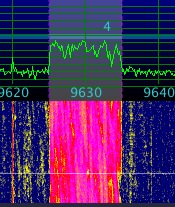
DRM reception
USB, 10 kHz BW
SdrDx is an ideal platform for receiving DRM broadcasts and feeding them to a DRM demodulation application. You should have "SoundFlower" installed if you are running on the Mac, and you'll need a copy of "DREAM" or some similar DRM demodulation application. Similar conditions obtain for DRM under Windows, but I have no specifics at this time.
Here's a link to a pre-compiled Mac version of DREAM which is well worth grabbing. The reason you'd want to get this ASAP is that compiling the open-source code to create this application is really quite a challenge, and technically speaking (at least according to the notes in the project about restricted CODECs, etc.) this download should not be available at all, and so may disappear at any time:
http://mac.softpedia.com/get/Audio/Dream-DRM-Receiver.shtml
...and here's a link to soundflower (Mac audio re-routing app):
http://code.google.com/p/soundflower/downloads/list
So to receive DRM with SdrDx, there are things you need to do:
------------------------------ One Time -----------------
- install soundflower
- install dream
------------------------------ Every Time ---------------
- Select USB as your demodulator mode
- Tune to the broadcast frequency (DRM looks like a 10 KHz wide "square" signal)
- Pull the left side of the demod bandwidth to 100 Hz
- Stretch the right side of the demod bandwidth to 10 KHz
- Turn OFF
- Turn OFF
- Turn OFF
- Turn OFF
- Turn OFF
- Turn OFF
- Turn OFF
- Turn OFF
- Turn OFF
- Turn OFF
- Turn OFF
- Open the Sound dialog, select "Soundflow 2ch" as SdrDx output sound
- Open the DREAM app and select "Soundflower 2ch" as DREAM input sound
...and that should do it.
| toc | index | guide | changes | keyboard | , previous | . next |
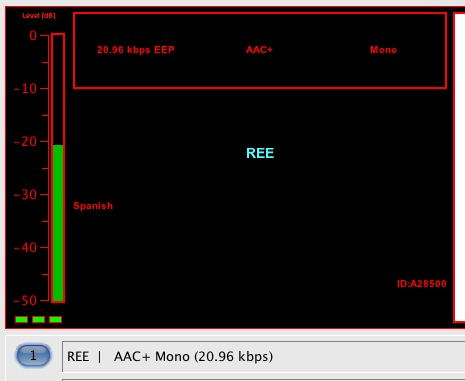
 50
50