Beta Address: http://blish.org/sdrdxdoc/tuning2a.html
5.7 - Adjusting AGC
AGC, or Automatic Gain Control, is a radio feature that limits the sensitivity of the receiver according to how strong the received signal is. DCY (Decay) controls how fast the AGC turns the gain up; the value is milliseconds, so 1000 is the same as one second. Gain reduction is instantaneous, which in turn means you will never experience audio clipping or internal signal chain overload from sudden strong signals. This is possible because SdrDx analyzes and processes signals before it provides the audio derived from those signals to your ears.
(Decay) controls how fast the AGC turns the gain up; the value is milliseconds, so 1000 is the same as one second. Gain reduction is instantaneous, which in turn means you will never experience audio clipping or internal signal chain overload from sudden strong signals. This is possible because SdrDx analyzes and processes signals before it provides the audio derived from those signals to your ears.
DCY can work in a linear mode, or a logarithmic mode where the precision is higher towards the faster AGC end of the slider. You set the mode with (decay/log/linear.) Try on and off, use the mode you prefer.
can work in a linear mode, or a logarithmic mode where the precision is higher towards the faster AGC end of the slider. You set the mode with (decay/log/linear.) Try on and off, use the mode you prefer.
 will only be effective in the lower portion of DCY
will only be effective in the lower portion of DCY range. Use the usual mouse-drag in the high end.
range. Use the usual mouse-drag in the high end. while thinking about what you are hearing.
while thinking about what you are hearing. If you're listening to SSB, then if the signal isn't fading and all sides of the conversation are of similar strengths, large DCY
 times are called for. Otherwise, shorter times — the AGC has to be able to respond fast enough to catch a change in levels when the other party begins to speak; and it has to be fast enough to track band fades, so for instance if you have auroral fade, which is a fast "flutter", you'll want a very short DCY
times are called for. Otherwise, shorter times — the AGC has to be able to respond fast enough to catch a change in levels when the other party begins to speak; and it has to be fast enough to track band fades, so for instance if you have auroral fade, which is a fast "flutter", you'll want a very short DCY value.
value. But again, the real trick here is to listen carefully.
5.7.1 - AGC Presets
Right clicking on the DCY readout ( 1500 ) to the left of the slider opens a dialog that lets you set ten different preset AGC decay rates.
readout ( 1500 ) to the left of the slider opens a dialog that lets you set ten different preset AGC decay rates.
The entry field changes the stored preset value; applies the associated preset value immediately to DCY and if
and if  Exit on Set is checked, the dialog will exit immediately when any is clicked.
Exit on Set is checked, the dialog will exit immediately when any is clicked.
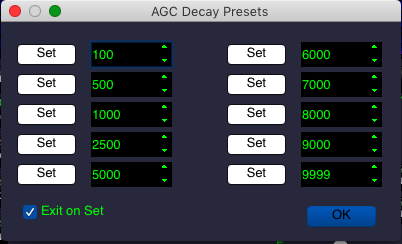
AGC Decay Presets dialog
5.7.2 - Adjusting AGC needle trim
Right-click to adjust the AGC needle trim for meter sets that support AGC level display.
5.8 - Adjusting I/R
I/R (Intercept/RF-Gain) sets the maximum gain the receiver will use. The most gain is available with the slider at the far left. You can see the current gain by observing the S-Meter models that provide AGC display.
(Intercept/RF-Gain) sets the maximum gain the receiver will use. The most gain is available with the slider at the far left. You can see the current gain by observing the S-Meter models that provide AGC display.
| toc | index | guide | changes | keyboard | , previous | . next |