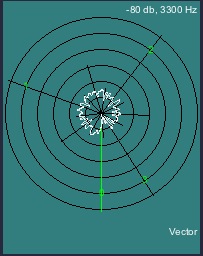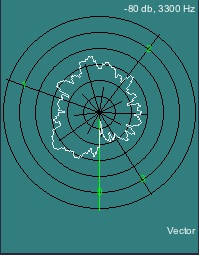Beta Address: http://blish.org/sdrdxdoc/tuning2ab4.html
5.11.7 - Dynamic Noise Reduction
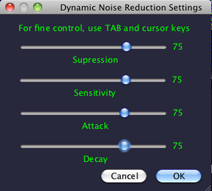
DNR Settings
works by attempting to discriminate between noise and speech, and then using that information to reduce the audio gain in the presence of noise, and turning off that reduction, or increasing the gain if you like, in the presence of speech. Noise usually doesn't have the spectral character of speech, so this is possible to attempt.
You can adjust the settings with →Right-click
A good starting point is to set all four controls to 75. Experiment from there.
Two of the S-Meter models have DNR indicators that tell you the instantaneous DNR level, when on.

DNR metering (the blue bargraph)
operation is affected by differences in demodulation bandwidth from the actual signal bandwidth. If the bandwidth is wider than the received signal, and no other signal exists within the extra bandwidth (in other words, the "overage" only adds noise), then operation will generally be enhanced. Finding the perfect balance is somewhat of an art, because the spectral character of the noise also affects operation.
is also affected by AGC condition; if you have your AGC set optimally, this means that the RF gain is dropped, and hence so is the base noise level, in the presence of signal and across the normal breaks in speech.
condition; if you have your AGC set optimally, this means that the RF gain is dropped, and hence so is the base noise level, in the presence of signal and across the normal breaks in speech.
Since when set high, attempts to drop the volume of the inter-syllabic and inter-word spaces, and since AGC keeps those at least somewhat quieter, the combination of the two serves to drop the noise floor even further. Try it with a strong signal while adjusting AGC
keeps those at least somewhat quieter, the combination of the two serves to drop the noise floor even further. Try it with a strong signal while adjusting AGC to get a feel for what the combination does, then listen carefully to a weaker signal while doing the same.
to get a feel for what the combination does, then listen carefully to a weaker signal while doing the same.
Consequently, if you use with , with Lpf
 set to about 1000, you can take the edge off those noise bursts and further enhance intelligibility. This works well because the low pass filter has a very gentle slope, and doesn't do the kind of damage to speech content a sharper filter would — yet it will cut the harsh tones substantially.
set to about 1000, you can take the edge off those noise bursts and further enhance intelligibility. This works well because the low pass filter has a very gentle slope, and doesn't do the kind of damage to speech content a sharper filter would — yet it will cut the harsh tones substantially.| toc | index | guide | changes | keyboard | , previous | . next |